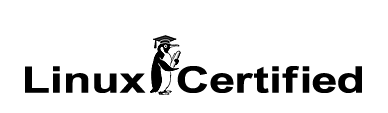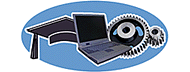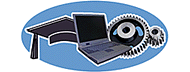|
Configuration
of
FreeBSD on the LinuxCertified LC2210D Laptop
The
intention of this
document is to provide information required to run FreeBSD 5.4 or
greater on the LC2210D laptop.
While
popular in
server
environments due to its exceptional stability and performance,
FreeBSD also performs very well on the desktop and laptop. A wide
variety of desktop environments, window managers, and productivity
oriented software are available to the FreeBSD user through the ports
system, and recent versions of FreeBSD boast excellent support for
the many different pieces of hardware found on modern laptops.
Because of the combination of superior performance, stability,
software choices, and hardware support, FreeBSD is a natural choice
for many laptop users.
Hardware
Specifications of the LC2210D:
CPU:
Intel Celeron to Pentium M.
RAM: Minimum 512M of ram, max 1G of ram.
Optical Drive: CD-RW/DVD Combo.
Magnetic Drive: 40G 5400RPM IDE drive,
upgradeable to 80G.
Display: 14” XGA TFT LCD.
Video: Intel i855 Graphics, 64M of ram.
Sound: Intel ICH4 audio chip.
Ethernet:
RealTek 8139, 10/100.
Wireless (if equipped): Atheros chipset via
mini-pci
supporting 802.11A, B, and G.
Modem: Internal “software modem”, 56k.
FreeBSD Hardware Support on the LC2210D:
Optical Drive:
Standard IDE
CD/DVD drive, no modules required.
Magnetic Drive: Standard IDE
HDD, no modules required.
Display: The 14” LCD is
supported in both console mode and by XFree86.
Video: i855 graphics are
supported in most versions of XFree86.
Sound: Intel ICH4 audio
chipset, kernel module required. This requires the “snd_ich” kernel
module, which is available to
the GENERIC kernel.
Ethernet: RealTek 8139, no
modules required.
Wireless: Atheros Chipset,
kernel module required. This requires the “ath” kernel module, which is
available to the
GENERIC kernel. All 802.11 modes, including Master and Ad-Hoc were
tested and
work properly.
Modem: Internal 56k
“software modem”. Not supported by FreeBSD at this time. It is
supported under Linux via the “slmodem” package,
available
from the SMLink website – http://www.smlink.com/.
Under
Linux, both Alsa and Slamr modes work properly.
Installation methods available on the
LC2210D:
CD-Rom: Functional,
normal installation
method works.
Pxeboot: Functional,
see
handbook for
instructions.
Floppy,
Serial, PPP: The LC2210D is,
like many newer laptops, not equipped with a serial port or (built
in) floppy drive. PPP installation does not work due to the “software
modem”.
Configuration
Files Required for the LC2210D:
In order to
utilize
the sound card
found on the laptop, the snd_ich module needs to be loaded. In
order for resume to work properly, the vesa module requires patching
and must be loaded prior to resuming normal operation from a
suspended state. The “acpi” kernel module is also needed, but is
automatically loaded in a default installation. If your system is not
properly loading the ACPI module, append “acpi_load=”YES”” to
the loader.conf example file below. After modifying loader.conf,
please reboot your system to make sure that all modules load properly
and you have not made any typographical errors. If you wish to skip
the reboot, 'kldload snd_ich' and 'kldload vesa' will install the
modules for you.
snd_ich_load="YES"
vesa_load="YES"
optional:
ath_load="YES"
No special entries
are required in
/etc/rc.conf. If you wish to have your ethernet device(s)
automatically configured by DHCP, place this line in /etc/rc.conf:
ifconfig_rl0=”DHCP”
At least two
entries
are required in
/etc/sysctl.conf. If you wish debugging output from ACPI, add the
hw.acpi.verbose=1 sysctl.
hw.acpi.reset_video=0
hw.acpi.lid_switch_state="S3"
hw.acpi.verbose=1
Other
Modifications
to
FreeBSD Required for LC2210D Support.
There
is one final modification required to FreeBSD in order for it to have
fully functional suspend to ram support: A small patch to the VESA
driver in order to re enable the LCD backlight after a resume. Upon
resume, the system will come up normally, however the screen will
remain black. While the screen may not be viewable, the keyboard is
indeed functional and you may safely shut down your laptop if
necessary. In order to get around the backlight problem, we must load
the modified “vesa” module in loader.conf (or by hand using
kldload).
vesa.diff
(Please note this
file
is
here for reference only. You may retrieve the proper file in the
proper format and version from FreeBSD CVS)
Further reading on
FreeBSD:
For
more information
on
FreeBSD in general, and laptop support for FreeBSD, please visit
these official sites:
FreeBSD
main website:
http://www.freebsd.org/
FreeBSD
Laptop page:
http://www.freebsd.org/doc/en_US.ISO8859-1/articles/laptop/article.html
FreeBSD
Mobile mailing
list:
http://lists.freebsd.org/mailman/listinfo/freebsd-mobile/
FreeBSD
Handbook:
http://www.freebsd.org/doc/en_US.ISO8859-1/books/handbook/index.html
FreeBSD
FAQ:
http://www.freebsd.org/doc/en_US.ISO8859-1/books/faq/index.html
This document
is © LinuxCertified.com.
Distribution of this document in an unmodified form is permissible.
|